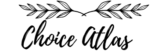Mastering Movie Makeup: The PPI Skin Illustrator Palette

The world of movie makeup is a realm of artistry, illusion, and meticulous detail. Creating believable characters and effects requires not only skill but also the right tools. Among the most revered tools in a professional makeup artist’s kit is the PPI Skin Illustrator Palette. This palette, known for its versatility and realism, has become a staple in the film, television, and special effects industries. This blog post will delve into the intricacies of the PPI Skin Illustrator Palette, exploring its features, benefits, and techniques for mastering its use.
What is the PPI Skin Illustrator Palette?
The PPI Skin Illustrator Palette is a collection of highly pigmented, alcohol-activated makeup colors. Developed by Premiere Products, Inc. (PPI), these palettes are designed to create realistic skin effects, including aging, bruising, tattoos, and more. The alcohol activation allows the colors to be long-lasting, water-resistant, and smudge-proof, making them ideal for demanding on-set conditions. The On Set Complexion Palette is a particularly popular choice, featuring a range of colors suitable for creating natural skin tones and subtle adjustments.
These palettes are a favorite of makeup artists working on high-definition films and television shows, as the fine pigments blend seamlessly into the skin without appearing heavy or cakey. Let’s explore why this palette has garnered such a devoted following.
Key Features and Benefits
The PPI Skin Illustrator Palette boasts several features that set it apart from other makeup products:
- High Pigmentation: A little goes a long way, providing excellent coverage and color payoff.
- Alcohol Activated: Ensures long-lasting, water-resistant, and smudge-proof results.
- Realistic Colors: Formulated to mimic natural skin tones and effects.
- Blendable: Colors can be easily blended to create custom shades.
- Durable: Resistant to sweat and environmental factors.
- Versatile: Suitable for a wide range of applications, from beauty makeup to special effects.
The alcohol activation is a game-changer. It allows the makeup to bond with the skin, providing exceptional staying power. Traditional cream or powder-based makeup can often fade, smudge, or require frequent touch-ups, especially under hot lights or in humid conditions. The Skin Illustrator Palette eliminates these concerns, offering peace of mind for both the makeup artist and the performer.

Understanding the On Set Complexion Palette
The On Set Complexion Palette is a curated selection of colors designed specifically for creating natural skin tones and subtle adjustments. The palette typically includes a range of shades from light to dark, with warm, cool, and neutral undertones. This versatility allows makeup artists to match a wide variety of skin tones and create seamless corrections or enhancements.
Here’s a closer look at the types of colors you might find in the On Set Complexion Palette:
- Base Tones: These are the foundation shades that match the individual’s skin tone.
- Highlight Shades: Lighter tones used to brighten and lift certain areas of the face.
- Contour Shades: Deeper tones used to create shadows and define facial features.
- Corrector Shades: Colors like green, yellow, or peach used to neutralize redness, discoloration, or dark circles.
- Bruise Tones: Shades of red, purple, and blue used to simulate bruises and injuries.
With a well-stocked On Set Complexion Palette, a makeup artist can address a myriad of challenges, from correcting uneven skin tone to creating subtle age effects. Collagen Remedy Supplement Using the right combination of colors, you can achieve a flawless, natural-looking finish that holds up under the scrutiny of high-definition cameras.
Essential Tools for Working with the Skin Illustrator Palette
While the PPI Skin Illustrator Palette is a remarkable product, it’s essential to have the right tools to maximize its potential. Here are some must-have items for your makeup kit:
- 99% Isopropyl Alcohol: Used to activate the makeup colors.
- Palette Knife or Spatula: For scraping and mixing colors.
- Synthetic Brushes: Ideal for applying alcohol-activated makeup.
- Sponges: For blending and creating textured effects.
- Spray Bottle: For applying alcohol to the palette or brushes.
- Mixing Palette: For creating custom color blends.
Synthetic brushes are preferred over natural hair brushes because they don’t absorb the alcohol as quickly, allowing for more precise application. It’s also crucial to use 99% isopropyl alcohol, as lower concentrations may contain water, which can dilute the makeup and affect its performance. Using the correct tools will significantly improve the application process and the final result.
Step-by-Step Guide to Using the PPI Skin Illustrator Palette
Here’s a step-by-step guide to effectively using the PPI Skin Illustrator Palette:
- Prepare the Skin: Start with clean, moisturized skin. Apply a primer if desired.
- Activate the Colors: Lightly spray 99% isopropyl alcohol onto the palette or onto your brush. A little goes a long way.
- Pick Up the Color: Use a synthetic brush or spatula to pick up a small amount of color.
- Apply to the Skin: Apply the color to the desired area using light, controlled strokes.
- Blend: Use a clean brush or sponge to blend the edges of the color seamlessly into the skin.
- Layer: Build up the color gradually by layering thin applications.
- Set (Optional): If desired, you can set the makeup with a light dusting of translucent powder.
Remember to work in thin layers. Building up the color gradually allows for greater control and prevents the makeup from looking heavy or unnatural. Blending is key to achieving a seamless, realistic finish. This ensures the makeup looks like a natural part of the skin.
Advanced Techniques and Applications
Once you’ve mastered the basics of using the PPI Skin Illustrator Palette, you can explore more advanced techniques and applications:
- Aging Effects: Use a combination of highlight and shadow to create wrinkles and age spots.
- Bruises and Injuries: Layer shades of red, purple, and blue to simulate the different stages of bruising.
- Tattoos: Use fine brushes to create intricate tattoo designs.
- Character Makeup: Transform actors into fantastical creatures or historical figures.
For aging effects, focus on areas where wrinkles naturally occur, such as around the eyes, mouth, and forehead. Use a stippling technique to create the texture of age spots. When creating bruises, remember that bruises change color over time, so use a variety of shades to create a realistic effect. With practice and creativity, the possibilities are endless.

Tips and Tricks for Success
Here are some additional tips and tricks to help you master the PPI Skin Illustrator Palette:
- Start Small: Always start with a small amount of color and build up gradually.
- Blend, Blend, Blend: Blending is key to achieving a natural-looking finish.
- Experiment with Colors: Don’t be afraid to mix colors to create custom shades.
- Clean Your Brushes: Clean your brushes regularly to prevent color contamination.
- Practice: The more you practice, the better you’ll become at using the palette.
Proper brush hygiene is essential for maintaining the quality of your makeup and preventing breakouts. Clean your brushes with a brush cleaner specifically designed for alcohol-activated makeup. Experimenting with colors is a great way to expand your understanding of color theory and develop your artistic skills.
Common Mistakes to Avoid
Here are some common mistakes to avoid when using the PPI Skin Illustrator Palette:
- Using Too Much Alcohol: Over-saturating the palette with alcohol can make the colors runny and difficult to control.
- Applying Too Much Color: Applying too much color at once can result in a heavy, unnatural look.
- Not Blending Properly: Failing to blend the edges of the color can create harsh lines and an unnatural finish.
- Using the Wrong Brushes: Using natural hair brushes or brushes that are not designed for alcohol-activated makeup can lead to streaky or uneven application.
Remember to use a light hand when applying alcohol and color. Blending is crucial for achieving a seamless, realistic finish. Invest in high-quality synthetic brushes designed for alcohol-activated makeup to ensure optimal performance.
Comparing PPI Skin Illustrator Palettes
PPI offers a variety of Skin Illustrator Palettes, each designed for specific purposes. Here’s a comparison of some popular palettes:
| Palette Name | Description | Best Use | Price Range |
|---|---|---|---|
| On Set Complexion Palette | A range of colors for creating natural skin tones and subtle adjustments. | Beauty makeup, corrections, and enhancements. | $$$ |
| Dark Fleshtone Palette | A selection of deeper skin tones for creating a wide range of complexions. | Makeup for diverse skin tones, special effects. | $$$ |
| FX Palette | A collection of colors for creating bruises, injuries, and other special effects. | Special effects makeup, character makeup. | $$$ |
| Necro-Mania Palette | A selection of colors for creating pale, sickly, or undead looks. | Horror makeup, zombie makeup. | $$$ |
Note: Price ranges are approximate and may vary depending on the retailer.
Choosing the right palette depends on your specific needs and the types of makeup effects you want to create. The On Set Complexion Palette is a versatile choice for general-purpose makeup, while the FX Palette and Necro-Mania Palette are ideal for special effects and character makeup. Buy From Amazon Evaluate your needs carefully and choose the palette that best suits your requirements.
Maintaining Your PPI Skin Illustrator Palette
Proper maintenance is essential for prolonging the life of your PPI Skin Illustrator Palette. Here are some tips for keeping your palette in top condition:
- Store in a Cool, Dry Place: Avoid exposing the palette to extreme temperatures or humidity.
- Clean Regularly: Wipe down the palette with a clean cloth or paper towel after each use.
- Avoid Contamination: Use a clean spatula or brush to pick up colors to prevent contamination.
- Replace Alcohol Regularly: Use fresh 99% isopropyl alcohol to activate the colors.
Proper storage and cleaning will help prevent the growth of bacteria and ensure that the colors remain vibrant and true. Avoid using water or other liquids to clean the palette, as this can damage the makeup.
The PPI Skin Illustrator Palette in the Industry
The PPI Skin Illustrator Palette is widely used in the film, television, and theater industries. Its realistic colors, long-lasting formula, and versatility make it a favorite among professional makeup artists. From creating flawless complexions to simulating gruesome injuries, the Skin Illustrator Palette has become an indispensable tool for bringing characters to life on screen and stage.
Many award-winning makeup artists rely on the Skin Illustrator Palette to achieve their stunning creations. Its ability to withstand the rigors of on-set conditions and deliver consistently high-quality results has earned it a reputation as one of the best makeup products on the market.
Conclusion
The PPI Skin Illustrator Palette is a powerful tool for any makeup artist, whether you’re a seasoned professional or just starting out. Its versatility, realism, and long-lasting formula make it an excellent choice for a wide range of applications. By understanding its features, mastering the techniques, and practicing regularly, you can unlock the full potential of this remarkable palette and create stunning makeup effects that will impress and amaze.