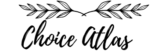Create Killer Zombie Looks with PPI’s New Palette

Are you ready to unleash your inner ghoul and master the art of zombie transformation? Look no further! In this comprehensive guide, we’ll dive deep into the world of special effects makeup and explore how to create incredibly realistic zombie looks using the power of the PPI (Premiere Products Inc.) Skin Illustrator On Set Zombie Palette. Whether you’re a seasoned makeup artist or a beginner eager to learn, this guide will provide you with the knowledge and techniques needed to bring your undead visions to life.
Why the PPI Skin Illustrator Zombie Palette is a Game Changer
The PPI Skin Illustrator palettes are renowned in the makeup industry for their exceptional quality, vibrant colors, and unparalleled realism. The Zombie Palette, in particular, is a must-have for anyone serious about creating believable zombie effects. This palette offers a curated selection of colors specifically designed to mimic the tones and textures of decaying flesh, making it easier than ever to achieve professional-grade results.
Before we delve into the step-by-step tutorial, let’s examine why this palette stands out from the competition:
- Realistic Color Selection: The palette includes a range of colors that perfectly replicate the hues of bruising, decay, and decomposition.
- Alcohol-Activated Formula: This ensures long-lasting wear and resistance to sweat and smudging, crucial for demanding film sets or Halloween events.
- Blendability: The Skin Illustrator colors blend seamlessly, allowing you to create subtle transitions and realistic depth.
- Versatility: While designed for zombie makeup, the palette’s colors can also be used for creating other special effects, such as bruises, wounds, and aging effects.
Key Features and Benefits
To fully appreciate the potential of the PPI Skin Illustrator Zombie Palette, let’s break down its key features and the benefits they offer:
| Feature | Benefit |
|---|---|
| Alcohol-activated formula | Ensures long-lasting, smudge-proof wear, ideal for extended shoots or events. |
| High pigmentation | Provides intense color payoff with minimal product, maximizing the palette’s lifespan. |
| Blendable formula | Allows for seamless transitions and realistic depth, creating a natural, decaying look. |
| Versatile color range | Offers a variety of shades suitable for different skin tones and zombie types, from freshly turned to long-deceased. |
| Professional-grade quality | Meets the demands of professional makeup artists, ensuring reliable and consistent results. |
Essential Tools for Your Zombie Transformation
While the PPI Skin Illustrator Zombie Palette is the star of the show, you’ll need a few other essential tools to complete your zombie transformation. Here’s a list of must-have items:
- Isopropyl Alcohol (99%): This is crucial for activating the Skin Illustrator colors. Lower percentages of alcohol may not work as effectively.
- Makeup Brushes: A variety of brushes, including detail brushes, stippling brushes, and blending brushes, will allow you to apply the colors with precision and create different textures.
- Sponges: Sponges are perfect for applying base layers and creating a mottled, uneven skin texture.
- Fake Blood: No zombie look is complete without realistic fake blood! Choose a high-quality blood that looks natural and doesn’t dry too quickly.
- Liquid Latex: Liquid latex is essential for creating decaying skin effects, such as peeling flesh and blisters.
- Cotton Balls or Tissue: These can be used to create texture and add dimension to your zombie makeup.
- Setting Spray: A setting spray will help to lock in your makeup and prevent it from smudging or fading throughout the day or night.
- Sculpting Gel: For creating 3D wounds and gashes.
Step-by-Step Zombie Makeup Tutorial Using the PPI Palette
Now that you have your tools and palette ready, let’s get started with the step-by-step tutorial! This guide will walk you through the process of creating a realistic and terrifying zombie look.
Step 1: Prepare Your Skin
Before applying any makeup, it’s essential to prepare your skin. Cleanse your face with a gentle cleanser and apply a light moisturizer. This will create a smooth base for your makeup and prevent the alcohol-activated colors from drying out your skin.
Step 2: Create a Base Layer
Using a sponge, apply a thin layer of a pale, sickly-looking foundation or cream makeup all over your face and neck. This will create a canvas for the zombie effects. Consider mixing a touch of green or grey into your foundation to achieve a more cadaverous complexion.
Step 3: Applying the PPI Skin Illustrator Colors
Now it’s time to unleash the power of the PPI Skin Illustrator Zombie Palette. Follow these steps to apply the colors effectively:
- Activating the Colors: Dip a brush into 99% isopropyl alcohol and then swirl it into the desired color in the palette. The color will activate and become a liquid.
- Bruising Effects: Use a detail brush to apply shades of red, purple, and blue around the eyes, cheekbones, and jawline to create the look of bruising. Vary the intensity of the colors to mimic the different stages of a bruise.
- Decay and Discoloration: Apply shades of green, yellow, and brown to areas such as the forehead, cheeks, and neck to create the look of decaying flesh. Use a stippling brush to apply these colors in a mottled, uneven pattern for a more realistic effect.
- Adding Depth: Use a dark brown or black shade to add depth to the eye sockets, around the nose, and in any areas where you want to create shadows. This will enhance the sunken, gaunt appearance of a zombie.
- Blending: Blend the edges of the colors with a clean blending brush to create seamless transitions and avoid harsh lines. This will help to create a more natural and believable effect.
Step 4: Creating Decaying Skin Effects
To take your zombie look to the next level, consider adding decaying skin effects using liquid latex and cotton balls or tissue. Here’s how:
- Applying Liquid Latex: Apply a thin layer of liquid latex to the areas where you want to create peeling skin, such as the cheeks, forehead, or neck.
- Adding Texture: While the latex is still wet, press small pieces of cotton ball or tissue into the latex. This will create a rough, uneven texture.
- Sealing the Texture: Apply another layer of liquid latex over the cotton or tissue to seal it in place.
- Coloring the Decaying Skin: Once the latex is dry, use the PPI Skin Illustrator colors to paint the decaying skin. Use shades of green, brown, and yellow to create a realistic look. You can also add a touch of red to simulate irritated or inflamed skin.
- Tearing and Distressing: Gently tear and distress the edges of the latex to create a more ragged and realistic look.
Step 5: Adding Fake Blood
No zombie look is complete without fake blood! Apply fake blood to the corners of the mouth, around the eyes, and on any wounds or decaying skin. You can also splatter some blood onto your clothes for a more dramatic effect. Experiment with different types of fake blood, such as thick blood for clots and thin blood for drips.
Step 6: Final Touches
To complete your zombie transformation, consider adding some final touches:
- Contact Lenses: White or milky contact lenses can add an extra level of creepiness to your zombie look.
- Teeth: Consider using tooth paint to create a rotten or decaying look for your teeth.
- Hair: Mess up your hair and add some dirt or debris to complete the zombie look.
- Setting Spray: Apply a generous amount of setting spray to lock in your makeup and prevent it from smudging or fading.
Advanced Techniques for Zombie Makeup
Once you’ve mastered the basics of zombie makeup, you can experiment with advanced techniques to create even more realistic and terrifying looks. Here are a few ideas:
Creating 3D Wounds and Gashes
To create realistic wounds and gashes, you can use sculpting gel or modeling wax. Here’s how:
- Apply the Sculpting Gel: Apply a small amount of sculpting gel to the area where you want to create the wound.
- Sculpt the Wound: Use a sculpting tool to shape the gel into the desired wound shape. You can create cuts, gashes, or bullet holes.
- Color the Wound: Use the PPI Skin Illustrator colors to paint the wound. Use shades of red, purple, and black to create a realistic look.
- Add Fake Blood: Apply fake blood to the wound to complete the effect.
Using Prosthetics
Prosthetics can be used to create more elaborate zombie effects, such as missing limbs, exposed bones, or facial deformities. You can purchase pre-made prosthetics or create your own using silicone or latex.
Adding Gore and Grime
To add extra realism to your zombie look, consider adding gore and grime. You can use fake blood, dirt, and debris to create a messy and disgusting appearance.
Comparing Zombie Makeup Palettes
While the PPI Skin Illustrator Zombie Palette is a top choice, several other zombie makeup palettes are available on the market. Here’s a comparison of some popular options:
| Palette | Price Range | Key Features | Pros | Cons |
|---|---|---|---|---|
| PPI Skin Illustrator On Set Zombie Palette | $$$ | Alcohol-activated, highly pigmented, realistic color selection | Long-lasting, smudge-proof, professional-grade quality | Requires alcohol activator, higher price point |
| Ben Nye Zombie Wheel | $$ | Cream-based formula, easy to blend, wide range of colors | Affordable, beginner-friendly, good color payoff | May require setting powder, less durable than alcohol-activated palettes |
| Kryolan Zombie Palette | $$$ | Cream-based, highly pigmented, professional quality | Excellent color payoff, blendable, long-lasting | Higher price point, may require setting powder |
| Mehron Paradise Makeup AQ Zombie Palette | $ | Water-based, easy to apply, vibrant colors | Affordable, beginner-friendly, washes off easily | Less durable than cream or alcohol-activated palettes, may smudge |
Tips for Achieving a Realistic Zombie Look
To ensure that your zombie makeup looks as realistic as possible, keep these tips in mind:
- Study Real-Life Decay: Research images of decaying flesh and decomposition to get a better understanding of the colors and textures involved.
- Less is More: Avoid applying too much makeup. A subtle and nuanced approach is often more effective than a heavy-handed one.
- Pay Attention to Detail: Focus on the small details, such as the texture of the skin, the color of the eyes, and the placement of the blood.
- Practice Makes Perfect: Don’t be afraid to experiment and practice your zombie makeup skills. The more you practice, the better you’ll become.
- Consider the Story: Think about the story of your zombie. How long have they been undead? What caused their zombification? These details can inform your makeup choices and help you to create a more compelling character.
- Use References: Look at photos of zombies from movies, TV shows, and video games for inspiration.
Maintaining Your Zombie Makeup
If you’re planning on wearing your zombie makeup for an extended period, it’s important to take steps to maintain it. Here are a few tips:
- Avoid Touching Your Face: Touching your face can smudge your makeup and transfer bacteria to your skin.
- Blot Away Excess Oil: If your skin becomes oily, use blotting papers to absorb the excess oil.
- Reapply Setting Spray: Reapply setting spray every few hours to lock in your makeup and prevent it from smudging.
- Carry a Touch-Up Kit: Bring a small touch-up kit with you, including a brush, setting spray, and a few of the PPI Skin Illustrator colors.
Removing Your Zombie Makeup
When it’s time to remove your zombie makeup, be sure to do so carefully to avoid irritating your skin. Here’s how:
- Remove Prosthetics: Carefully remove any prosthetics or liquid latex from your skin.
- Use Makeup Remover: Use a gentle makeup remover to remove the bulk of the makeup.
- Cleanse Your Skin: Cleanse your skin with a gentle cleanser to remove any remaining makeup residue.
- Moisturize: Apply a moisturizer to hydrate your skin.
Conclusion
Creating killer zombie looks is an art form, and with the right tools and techniques, anyone can master it. The PPI Skin Illustrator On Set Zombie Palette is an invaluable asset for achieving realistic and terrifying effects. Embrace the decay, experiment with textures, and let your creativity run wild. With practice and dedication, you’ll be transforming yourself and others into horrifyingly believable zombies in no time. So grab your palette, gather your tools, and prepare to unleash your inner undead artist!